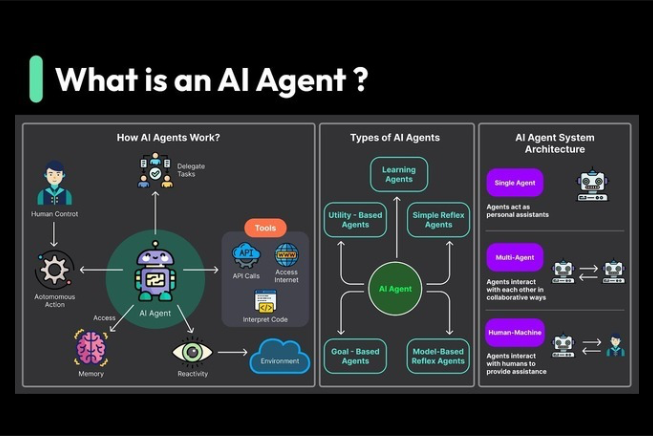
AI Agents: Your New Productivity Sidekick

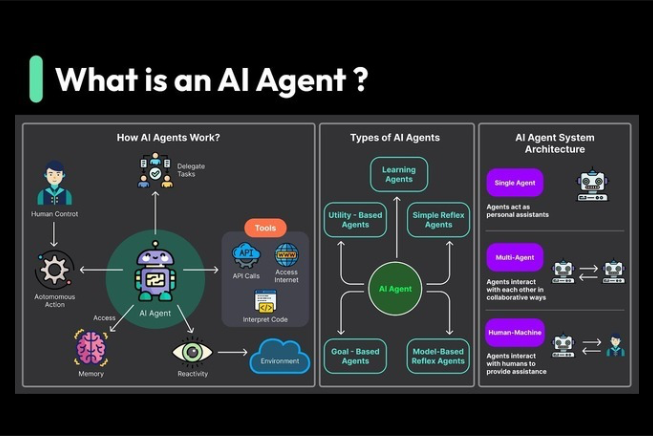

If you've opened LinkedIn or X lately, you’ve probably seen a lot of chatter about AI agents. And for good reason—they're shaping up to be one of the most important work trends of 2025.
But what exactly is an AI agent? And more importantly: how can you use one to work smarter or land your next big opportunity?
In this article, we’ll break it all down—what AI agents are, how they work, and practical ways to start using them to boost productivity, improve your job search, and stay ahead of the curve.

So... What Is an AI Agent?
Think of an AI agent as your digital sidekick—an intelligent tool that can make decisions, take actions, and learn as it works. Unlike a basic chatbot that just replies to prompts, AI agents can handle full processes. They’re great at taking over repetitive tasks, solving problems, and even working across your tools like Slack, Notion, and Google Docs.
And no, they’re not replacing you—but they can help you get through your to-do list faster (and smarter).
5 Ways to Use AI Agents to Work Smarter
Here’s how professionals—remote or otherwise—are starting to use AI agents to get more done with less effort:
1. Automate boring stuff
From scheduling meetings to writing follow-up emails, AI agents can take care of the repetitive tasks eating up your time. Tools like Reclaim.ai or Motion help automate your calendar. Others like Superhuman use AI to speed up email replies.
✅ Pro tip: Try setting up a basic AI workflow using Zapier's AI agents or Relay.app to automate multi-step tasks across your tools.
2. Level up your research and insights
If you’re in any kind of strategy, marketing, or data-heavy role, AI agents can help summarize articles, extract insights, and generate reports. Instead of skimming 10 blog posts or decoding a messy dataset, you can get straight to the action points.
✅ Use ChatGPT with browsing enabled or tools like Humata.ai to upload PDFs or reports and get instant summaries.
3. Streamline communication
AI agents can help you sound better and faster. Whether it’s writing a report, crafting a client update, or refining your resume, tools like ChatGPT or Grammarly can help you communicate clearly and professionally.
✅ Feeling stuck on how to respond to a tricky email? Drop the draft into ChatGPT and ask for 2-3 tone variations. It works like magic.
4. Run better meetings (or skip them entirely)
With AI-powered tools like Otter.ai or Fireflies, you can automate meeting notes, get real-time transcriptions, and generate action items. Some teams even let their agents attend and summarize meetings so you don’t have to.
✅ Try using an AI notetaker for interviews or virtual networking calls—you’ll never forget who said what again.
5. Stay organized with AI task managers
Platforms like Notion, ClickUp, and Asana are rolling out AI features that help prioritize tasks, write project plans, and keep you on track—all while learning from your behavior.
✅ Start by creating a daily “AI Assistant” page in Notion or your favorite tool that helps you plan, write, and track all in one place.
Want to Go Deeper? Start Here
If you’re curious and want to dive deeper into how AI agents actually work (without needing a PhD), here are some great YouTube tutorials to check out:

Final Thoughts
Whether you're trying to optimize your workflow, find a job, or just get more done with less stress, AI agents are worth your attention. They’re not a silver bullet—but used right, they can be a game-changer.
At Athyna, we believe the future of work will be driven by great talent working alongside smart tools. That’s why we connect companies with full-time remote professionals who are ready to adapt, grow, and lead—tech-savvy, AI-ready, and future-facing.
🚀 Want to put your skills to work at a top company? Check our open positions here.
